
Whether you're using it for work, school or recreation, an Apple iPad has plenty of useful features. But there eventually comes a time when selling your trusty iPad just makes sense. Maybe you're seeking an upgrade, need the extra money or simply don't use your tablet anymore. If you're wondering where to sell used iPads and get the best possible offer, you've come to the right spot.
By selling your old iPad on Mac Me an Offer, you can extend its life and keep an unused device out of the landfill — all while enjoying a much-needed upgrade or some extra cash. With this complete guide, you'll learn how to clear and sell an iPad online, answers to some frequently asked questions about our process and more.

Why Should I Sell My iPad Online?
Whatever your main purpose was for owning an iPad, there's nothing wrong with wanting to sell your device. Technology is constantly evolving, and tablets aren't always as convenient as phones and laptops for certain tasks. There are many great reasons to trade in your iPad for cash, like the three examples below!
1. Upgrade Opportunities
Maybe you rely on your iPad for work but would like to switch to a laptop — like a MacBook Pro or MacBook Air — to complete these tasks instead. Perhaps your current iPad is slow and outdated and you'd simply like to upgrade to a newer generation. Maybe you want to trade in your tablet for a better smartphone. No matter the intention behind trading in your iPad, the upgrade opportunities are limitless.
2. Device Overload
It's no secret that Apple devices are high-quality and can make life much easier. Having backups also comes in handy if something happens to one of your devices.
But there is such a thing as owning too many devices. They can become inconvenient after a while, especially if they're used rarely or never. If you're finding it difficult to justify owning so many devices, selling your old iPad is a great way to free up some space!
3. Earning Extra Cash
Another great reason to sell your tablet is that you can receive cash for an iPad you never use. You can then put this money toward an upgrade if you want. You can also use the cash to enhance one of your other devices, like with new AirPods or a computer mouse. There's no point in owning your iPad when you rarely or never use it — and you might as well make some cash along the way!
Where Can I Sell My iPad for Cash?
Mac Me an Offer — a division of Mac of All Trades — is a reputable buyer and seller of used Apple products. Along with iPads, we also purchase MacBooks, iPhones, iMacs, Apple Watches and more.
Since 1995, we've proudly served the Apple community and have completed tens of thousands of transactions. We were one of the first companies to provide an automated pricing tool with personalized customer service. We also maintain an A+ accreditation rating with the Better Business Bureau, so you can trust that our company is safe and legit.
If you're looking for the best place to sell iPads online, look no further than here! We purchase Apple iPad series like:
- iPad Pro 12.9-inch (1st through 5th Gen)
- iPad Pro 11-inch (1st through 3rd Gen)
- iPad Pro 10.5-inch
- iPad Pro 9.7-inch
- iPad Air 2, 3, 4 and 5
- iPad mini 3, 4, 5 and 6
- iPad 5th, 6th, 7th, 8th and 9th Gen
With Mac Me an Offer's automated pricing tool, you can enter the series and model of your tablet, then answer a few questions about your device to get an offer instantly. Our quick and hassle-free process makes selling your iPad online a breeze!
Sell Your iPad for Credit Toward a Newer Device
If you'd like to upgrade to a newer iPad or another device, we can help! When you sell previous generation iPads on Mac Me an Offer, you can start saving toward a newer device. We'll later explain our selling and trade-in process more in detail, but here's a quick rundown of how it works:
- Choose your Apple product on our price estimator tool to receive a base price.
- Answer the questions on our quote form to get an estimated cash value for your device.
- Send us your device using the provided packing instructions and free pre-paid shipping label.
We will issue your payment within two business days of delivery. We offer two payment methods — Zelle or check to help you start saving for the next device you want to purchase.

Who Will Buy My Used iPad?
It may surprise you to know that many people use iPads every day — including students, business professionals and those who simply want to browse the web. Many are willing to purchase refurbished iPads over new ones since they can get a high-quality tablet for a lower price.
We purchase used Apple products from both individuals and organizations looking to upgrade their devices. If you'd like to sell old iPads in bulk to get newer, faster tablets for your school or business, we make it just as easy to sell five or more Apple products at a time! You can start by contacting us for pricing information — there are a couple of ways to do this.
One option is emailing a list of your Apple products with your name and phone number to volumeseller@macofalltrades.com. Our volume purchasing form makes it easy to organize your list and provide details about your devices, such as:
- Model and serial number
- Processor type and speed
- Included accessories like power adapters
- Battery condition
- Any cosmetic or operational issues
- Whether you have the original iPad boxes
- Any major upgrades
A Mac of All Trades commercial representative will respond to your email within two business days. You can also call 800-581-8987 to speak with a commercial rep directly. Whether you're only upgrading your own iPad or selling in volume, Mac Me an Offer can help you score an excellent deal.
FAQs About Selling Used iPads
You may have other questions about trading in your iPad on Mac Me an Offer. That's why we've provided answers to some frequently asked questions by our customers below!
1. Should I Erase My iPad Before Selling?
Yes — before you sell an iPad or any other electronic device, you should always wipe its data. We'll later explain how to delete all data from your iPad to prepare it for the next owner.
2. What Happens to My iPad After Selling?
After you send us your iPad, we'll send it to our certified technician team for testing. Our thorough testing process ensures your device meets the specifications listed on your quote form.
3. How Much Can I Get for My iPad?
Because every iPad varies by model, condition and quality, there isn't one value that applies to every tablet. When filling out our quote form, you'll answer a series of questions about your iPad. We'll use your responses to generate a fair offer.
4. Do You Accept Damaged Products?
If your iPad has any operational or cosmetic defects, please note these issues in the appropriate field when filling out your quote form. We'll review these defects carefully and provide a reasonable offer based on our repair costs.
5. Do You Offer More for Upgraded Devices?
Our quote form lists the standard upgrades we may offer higher payments for. Regarding other upgrades, we ask that you provide additional details for manual review. We'll look over the information you provided, then email you an estimated cash value based on our evaluation of these upgrades.
6. Should I Include Any Accessories With My Device?
We only ask that you include any accessories necessary to operate the iPad if you have them. This includes Apple power adapters and cables. You won't need to send any other accessories like screen protectors, SIM cards and cases unless you've received written confirmation that we'll buy them from you.
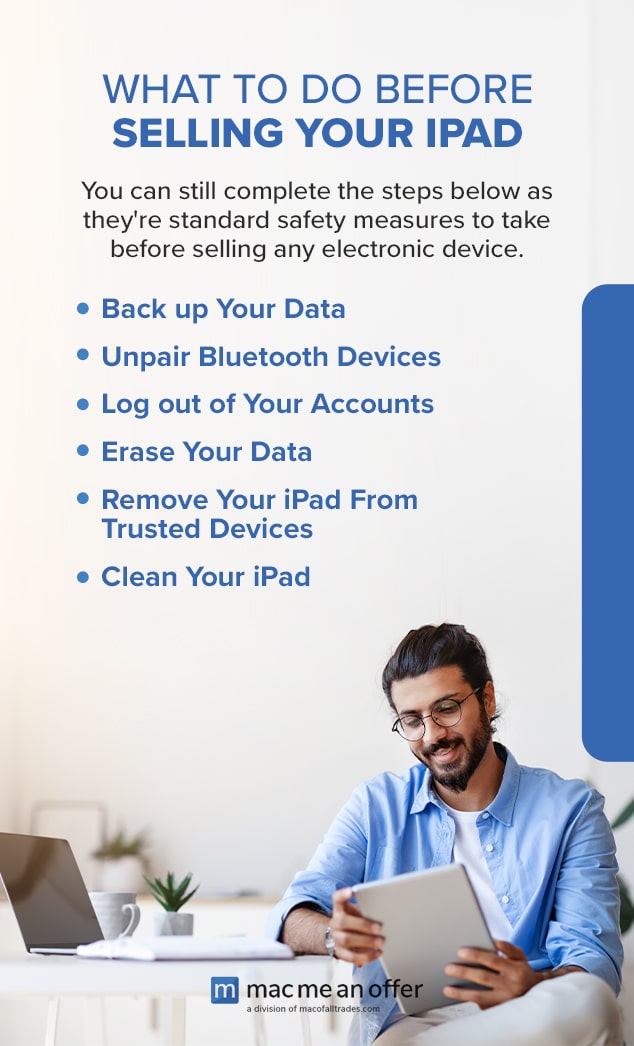
What to Do Before Selling Your iPad
When you sell your iPad to Mac Me an Offer, we'll wipe any remaining data. You can still complete the steps below as they're standard safety measures to take before selling any electronic device.
1. Back up Your Data
If you're upgrading to a newer iPad or another device, you'll want to back up the data on your current device. This ensures you can still access important apps, photos, music, documents and files, even when the old iPad is no longer in your possession. iCloud is an easy way to store and secure personal data across all of your devices, so you might consider taking advantage of this service.
2. Unpair Bluetooth Devices
Don't forget to unpair any wireless devices synced to your iPad, like an Apple Watch, iPhone, AirPods or a Bluetooth keyboard. Doing so ensures the iPad won't connect to these devices automatically after you no longer own it. To disconnect a wireless device, go to your iPad settings and press Bluetooth. Tap the “i” icon next to the device's name, then select “Forget This Device.”
3. Log out of Your Accounts
Remember to log out of all accounts — especially those containing personal information like social media, financial and messaging apps. Check Safari or any other web browsers to ensure you're not logged into any accounts there.
4. Erase Your Data
Once you've backed everything up and removed all of your information, you can erase all data from your iPad. This ensures any remaining data like files, photos and videos are deleted. Here's how to wipe your data:
- Go to your iPad settings, then General.
- Scroll down to click on “Transfer or Reset iPad.” Then, choose “Erase All Content and Settings” at the bottom.
- An “Erase This iPad” message will appear on your screen, along with a brief explanation of what this does. Tap continue, then enter your iPad's passcode.
5. Remove Your iPad From Trusted Devices
Remove the iPad from your list of trusted devices. This list displays any devices you're currently signed into with your Apple ID. If you have an iPhone or another Apple device, go to Settings, then click your name at the top. Locate the iPad on your device list, then select “Remove from Account.”
6. Clean Your iPad
Cleaning your iPad thoroughly makes it attractive and presentable for the selling process. First, turn off the iPad and remove all decals — cases, screen protectors, stickers and anything else.
Grab a soft, lint-free and slightly damp cloth. Without getting moisture in the openings, wipe down the iPad gently to remove dirt, fingerprints and smudges. Avoid strong products like window cleaners, aerosol sprays, ammonia, compressed air and hydrogen peroxide — these can damage the iPad's finish.
How Do I Trade in My Old iPad?
If you're considering an iPad trade-in with Mac Me an Offer, getting a quote is incredibly quick and easy! We'll walk you through the process below so you know what to expect.
First, choose the iPad option on our homepage. Select the series and model of your iPad from the dropdown menu. Once you log in, create an account or enter your email as a guest, we'll then ask you some basic questions about your device, like:
- What is the condition of your product (e.g., excellent, good, fair)?
- Will you be including all original accessories?
- Does your product have a fully functional battery?
- Does your device have any noticeable cosmetic or functionality issues (lagging, dents, cracked screen, etc.)?
After you submit your responses, you'll see your offer instantly unless you described any upgrades or defects requiring manual review. If you accept this offer, you'll receive a free shipping label and packing instructions so you can mail us your device.
When we receive your iPad in the mail, we'll complete a thorough inspection to check that it meets the description in your quote form. If your device passes this test, we'll send you a payment in your preferred method — Zelle or check. Once you receive your payment, you can begin the exciting search for your next device!
Sell Your Old iPad to Mac Me an Offer
Our high credibility, fair market values, upgrade opportunities and excellent customer service make us an excellent choice for selling your Apple products. If you're looking to sell your used iPad to make some extra cash or upgrade your device, we'd can take it off your hands.
Getting a quote for your device is easier than ever on our website. Feel free to contact us with any questions about our selling and trade-in process. Our experienced team of representatives is here to assist your needs!
Let us find your tablet a new home while giving you the upgrade you desire. Sell used Apple iPads on Mac Me an offer today!


