
If you've been a proud MacBook Air owner for several years but have recently noticed a slowdown in its performance, it might be time to consider a replacement laptop. Even if you haven't run into any major hiccups with your MacBook Air, maybe you still want to upgrade to a newer and faster device.
If you're thinking about selling your used MacBook Air, you'll want to get a great offer for your laptop. Mac Me an Offer is here to help! We provide an easy, secure way to sell used Apple products and upgrade to new devices. Learn how to sell MacBook Airs with ease in this handy guide.
Reasons to Sell a MacBook Air
If you're wondering why you should sell your used MacBook Air, know that there are many reasons to consider doing so:
1. It's Easy
Selling your MacBook Air is easier than ever with Mac Me an Offer. We've streamlined our system so customers can easily see what their device is worth and begin the trade-in process effortlessly. Once you've decided to upgrade your laptop and have taken the steps to prepare your old one for resale, you can head over to our price estimator tool and go from there.
Our easy step-by-step instructions will guide you through the selling process. If you're ready to sell your MacBook Air, there's no better place to do it than on our website!
2. Your Laptop Is Slowing Down
If you've noticed that your MacBook Air's performance is degrading, it may be time to consider replacing it. Whether the processor is wearing down, your laptop is experiencing software conflicts or memory issues, or your hard drive is maxed out, having a slow computer is never ideal.
Crashes, lags and freezes make it difficult to perform regular tasks on your laptop. And your computer may be unable to run newer programs and apps if it's on the older side. Inconvenient glitches and slowdowns are a major reason to consider selling your MacBook Air.
3. You Can Get Money Toward a New Computer
One of the best reasons to sell your old laptop is that you can get money for a newer one. Apple laptops are constantly evolving, so there's almost always an opportunity to upgrade to a better and faster one.
If your MacBook Air isn't the latest generation anymore, consider trading it in to get some cash toward your new purchase. Even if you no longer need your current device, someone else may be able to give it a new life.

Where Can I Sell My MacBook Air for Cash?
If you're looking to get cash for a MacBook Air and upgrade your laptop, Mac Me an Offer is your go-to. We're a credible buyer of used Apple products including MacBooks, iPhones, Apple Watches, iPads and more. We've been in business since 1995, and we were one of the first companies to provide an automated pricing tool with personalized customer service.
With this easy-to-use tool, you can enter basic information about your device to see how much it's worth. We purchase a wide variety of MacBook Air models mid-2013 and newer. This includes:
- MacBook Air 13-inch M1
- MacBook Air 13-inch Core i7
- MacBook Air 13-inch Core i5
- MacBook Air 13-inch Core i3
- MacBook Air 11-inch Core i7
- MacBook Air 11-inch Core i5
When you choose to sell your old MacBook Air with Mac Me an Offer, you'll receive exceptional customer service and value. Our fast, convenient and easy selling process has landed us tens of thousands of transactions. You could be next!
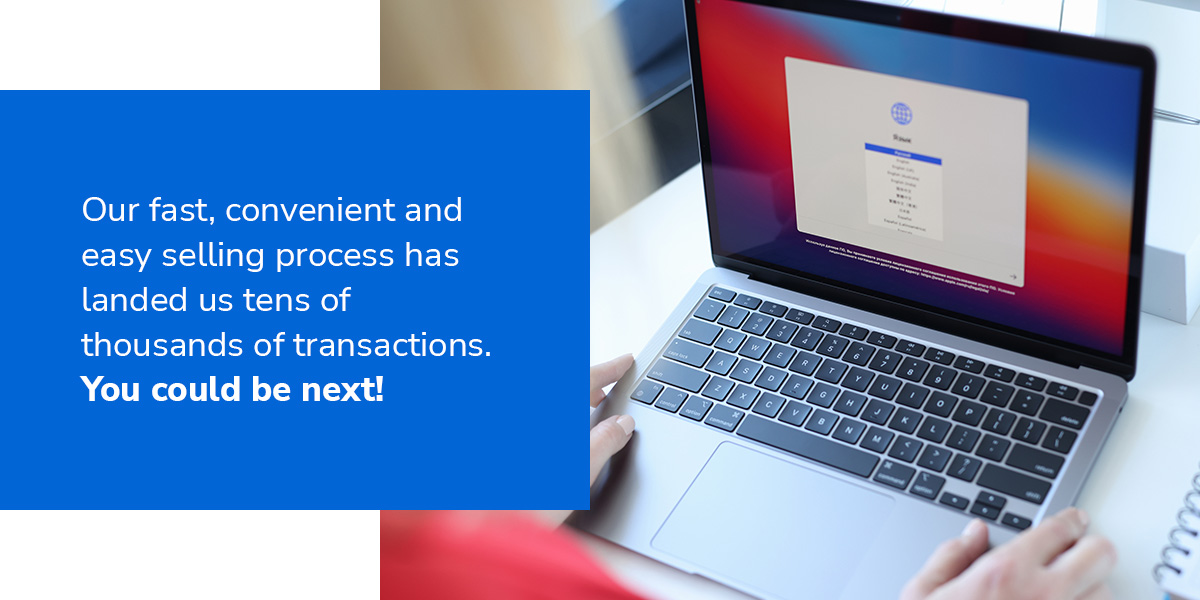
Who Will Buy My Used MacBook Air?
The simple answer is anyone looking for a quality laptop at a decent price. As the demand for refurbished Apple products continues to expand, so does our consumer base. Our products are popular with individuals and organizations alike. We cater to customers looking to replace their own laptops, as well as schools and businesses buying laptops in bulk for their students or employees.
If you'd like to upgrade to newer and faster laptops for your organization, you can sell previous generation MacBook Airs in volume to Mac Me an Offer. We'd be more than happy to take these off your hands! If you have five or more Apple products to sell, you can start by contacting Mac Me an Offer for pricing details.
You can either call 800-581-8987 to speak with a Mac of All Trades commercial representative directly, or you can email us a list of your Apple products with your name and phone number. A commercial rep will contact you within two business days.
You can also download and fill out our volume purchasing form to provide information about your products, such as:
- Serial number and model
- Processor speed and type
- Whether it includes an Apple AC adapter/power cord, mouse and keyboard
- Battery condition
- Descriptions of any operational or cosmetic issues
- Whether you have the original Apple box with foam inserts
- Additional accessories or hard drive/RAM upgrades
Whether you're replacing one MacBook Air or 20, get in touch with Mac Me an Offer to get an offer on your devices.
Common Questions About Selling a MacBook Air
You may have other questions about selling your MacBook Air on Mac Me an Offer. Below are the answers to some frequently asked questions by our customers.
1. How Much Does a MacBook Air Sell For?
When it comes to pricing used MacBook Airs, there isn't one hard-and-fast value that applies to every laptop. How much you can sell your MacBook Air for can vary by the quality, condition and model of the computer. When you fill out our form to receive a quote, we'll ask you a series of questions about your laptop. We then use this information to generate a fair offer based on your product's value.
2. Is It Safe to Sell My Old MacBook Air Online?
Selling your used MacBook Air online with Mac Me an Offer is safe. Having served the Apple community since 1995 and earning the highest accreditation ratings with the Better Business Bureau, you can trust that our company is completely safe and legitimate. To ensure total privacy and security, we wipe out every computer hard drive and install a clean operating system.
3. Should I Erase My MacBook Air Before Selling?
Yes, erasing your MacBook Air is an important step in preparing the laptop for a new owner. Your computer — and all of your electronic devices, for that matter — can contain all kinds of personal information.
Before selling your MacBook Air, you should make sure all of this information is fully deleted as an additional safety precaution. Later, we'll cover some important steps for wiping and restoring your MacBook Air to its original state.
4. Do You Purchase Upgraded or Damaged Products?
Two major factors that can influence your offer are upgrades and defects. We provide higher offers for certain standard upgrades, which are specified in the quote form. Other upgrades may require you to provide additional information for manual review. After we review this information, we'll email you an offer based on our team's evaluation of your laptop's upgrades.
As for damaged products, we ask that you note any cosmetic or operational defects in the appropriate field before submitting your quote form. Our team will review these defects carefully, then provide a fair offer based on repair expenses.
5. How Will I Get Paid?
Mac Me an Offer provides two different payment options — Zelle or check. This way, you can get credit for a newer device if you wish to replace your old one.

What to Do Before Selling Your MacBook Air
If you'd like to sell a used MacBook Air with Mac Me an Offer, there are a few things you'll need to do to prepare your laptop for a new owner.
While some of these steps are optional, they're helpful measures to ensure your Mac is presentable, functional and secure. Follow the steps below before selling your MacBook Air.
1. Back up Your Data
Backing up all of your data is an important first step. This ensures you can still access any important files, apps and accounts after the old device is no longer in your possession. Make sure all of your data is available on a thumb drive or through iCloud. Apple makes it simple to back up your data with the cloud, so you might consider taking advantage of this feature. If you already have your new MacBook, transfer your data to it.
2. Log out of All Services
Next, you'll want to make sure you're logged out of all apps and services on your Mac. If you sell your laptop to a reputable company like Mac Me an Offer, you won't need to worry about anyone accessing these accounts. But it's still a basic safety measure when selling or giving away electronic devices.
Go through your web browsers thoroughly to ensure you're logged out of all services. Make sure you delete web cookies, as well.
3. Unpair Devices You Wish to Keep
If your MacBook Air is synced with any Bluetooth devices like a mouse, keyboard or touchpad, remember to disconnect any devices you plan to keep. View the Bluetooth device's instructions if you have trouble disconnecting it.
4. Delete Personal Information
After all of your data is backed up, feel free to delete all of the information on your computer's hard drive. This should include any sensitive or personal information — like bank records or work projects — that you wouldn’t want falling into the wrong hands.
While the chances of someone accessing and using this data are incredibly low, this is a standard safety precaution when selling a computer, phone or any other electronic device. It'll give you added peace of mind on top of the fact that we erase all your data off your MacBook Air once you sell it.
5. Clean Your Device
Next, you’ll want to give your MacBook Air a good cleaning — especially if it’s been a while. Remove any stickers and decals and make sure your computer has all of its peripherals.
Use computer-safe cleaning supplies to get in between the keys, cleaning out any dust or gunk that may have accumulated over time. Get any fingerprints and spots off the screen, too. Cleaning your laptop makes it more presentable and attractive during the selling process. You can also more easily notice any scratches or dents to report.
6. Wipe Hard Drive and Reinstall a Clean Operating System
Finally, consider wiping your hard drive and reinstalling the entire operating system. While this step is optional, it allows you to be fully comprehensive in preparing your laptop for resale. This final precaution adds another protective layer to your information while fully resetting the device. If you aren't sure how to do this, don't worry — we'll handle it for you.
How to Trade in Your MacBook Air With Mac Me an Offer
Getting a quote from Mac Me an Offer is incredibly quick, easy and straightforward! We'll walk you through this process so you know what to expect.
You'll start by choosing the MacBook Air option on our homepage. From here, you'll select the series and model of your laptop from a dropdown menu. After logging in, making an account or providing your email as a guest, you'll then answer a few device-specific questions about your MacBook Air, like:
- What is the condition of your product (e.g., excellent, good, fair)?
- Will you be including all original accessories?
- Does your product have any extraordinary upgrades?
- Does your product have a fully functional battery?
- Does your device have any noticeable cosmetic or functionality issues (failing hardware, dents, cracks, etc.)?
You can hit the submit button after answering these questions. We'll then make you an offer right away unless you described any upgrades or defects requiring manual review. Whether you choose to accept this offer is completely up to you.
If you decide to sell us your laptop, we'll provide a free shipping label and packing instructions with your offer so you can mail us your product. After we receive it, we'll perform a visual inspection and hardware test. If your MacBook Air comes as described in your quote form, we'll then issue your payment in your preferred method. Payments are sent within two business days of delivery.
Get a Quote for Your Used MacBook Air on Mac Me an Offer
Now that you know where to sell MacBook Airs and how our trade-in process works, you'll be ready to give your current laptop a fresh start and upgrade to a newer device! With our reasonable market values, high credibility, upgrade opportunities and excellent customer service, you know you're in good hands when you sell used Apple products to Mac Me an Offer.
Let us help you get the upgrade you deserve while giving your electronic devices a new home. Sell your MacBook Air online with Mac Me an Offer today! If you ever have any questions or need assistance with the selling process, please reach out to us.


