
Get A Quote For Your Apple MacBook Pro
Apple MacBook Pros are reliable, high-quality laptops. However, this doesn't mean they're immune to malfunctions that often come with long-term technology use. If you've noticed that your MacBook Pro is slowing down or seems outdated, a faster and newer device is likely in order.
If you need extra money or want to switch to a new device, selling your old MacBook Pro is a great place to start. Considering the quality and value of Apple products, you'll want to get the best deal possible for your laptop. If you're wondering where to sell MacBook Pros for cash, Mac Me an Offer is your solution. Learn how to sell MacBook Pros with our safe, easy and efficient trade-in process!
Why Should I Sell My MacBook Pro Online?
People trade in their laptops for a variety of reasons. They may be looking for a way to earn extra cash, plan to upgrade to a better device or simply want to get rid of something they never use. Whatever your reason, selling your used MacBook Pro is a great investment. Below are three reasons you might consider a trade-in.
1. You Have Too Many Devices
Perhaps you've realized that you have too many devices lying around. While backup devices like laptops, tablets and old smartphones can certainly come in handy, it becomes inconvenient when they take up space — especially when you rarely or never use them.
There's such a thing as having too many electronics, even for technology gurus. Why not lighten your load and free up some space by selling your old MacBook Pro?
2. You Want to Upgrade Your Device
One of the biggest reasons to consider a MacBook trade-in is the desire for a newer and faster device — whether it's a smartphone, tablet or another laptop.
Maybe the possibility of upgrading your MacBook Pro has been on your mind for a while, but you haven't gotten around to it. There's no better time to do this than now! Additionally, Mac Me an Offer's selling process provides great opportunities to upgrade your device.
3. You Could Use the Extra Cash
Some people who sell their electronics aren't even seeking an upgrade — in fact, they may no longer need a laptop at all. Selling your current device can be a great way to earn some extra pocket money for bills, a car or anything else. Whether you desire an upgrade or simply need the extra cash, selling your used MacBook Pro on Mac Me an Offer is an excellent solution.
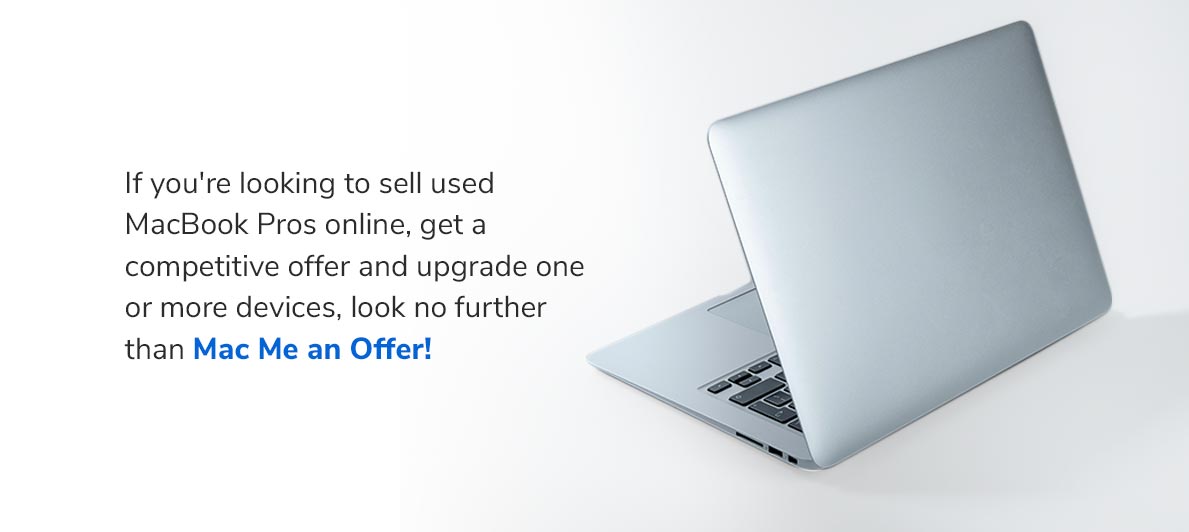
Where Can I Sell My Used MacBook Pro for Cash?
If you're looking to sell used MacBook Pros online, get a competitive offer and upgrade one or more devices, look no further than Mac Me an Offer! In addition to MacBooks, we buy various used Apple products, including iPhones, iPads, iMacs, Apple Watches and more.
With our automated pricing tool, you can enter the series and model of your device, then answer a few simple questions to see how much we can offer you. We accept the following MacBook Pro series:
- MacBook Pro 16-inch
- MacBook Pro 14-inch
- MacBook Pro Retina 15-inch (late 2013 and newer)
- MacBook Pro Retina 13-inch (late 2013 and newer)
Our straightforward process and personalized customer service make it easier than ever to sell your MacBook Pro online.
Sell Your MacBook Pro for Credit Towards a Newer Device
Are you seeking an upgrade? Consider selling your outdated MacBook Pro on Mac Me an Offer to start saving toward a newer device! This way, you can avoid the risk and hassle of selling the device yourself while earning money for an upgrade.
Below is a brief outline of our selling and trade-in process:
- Select your Apple device on our estimator tool to get a base price.
- Answer the questions on our quote submission form to receive a formal offer for your product.
- Mail us your device with the free pre-paid shipping label and packing instructions provided.
- Choose from two of our payment options — Zelle or check to help you start saving for the next device you want to purchase. We'll issue your payment within two business days of delivery.
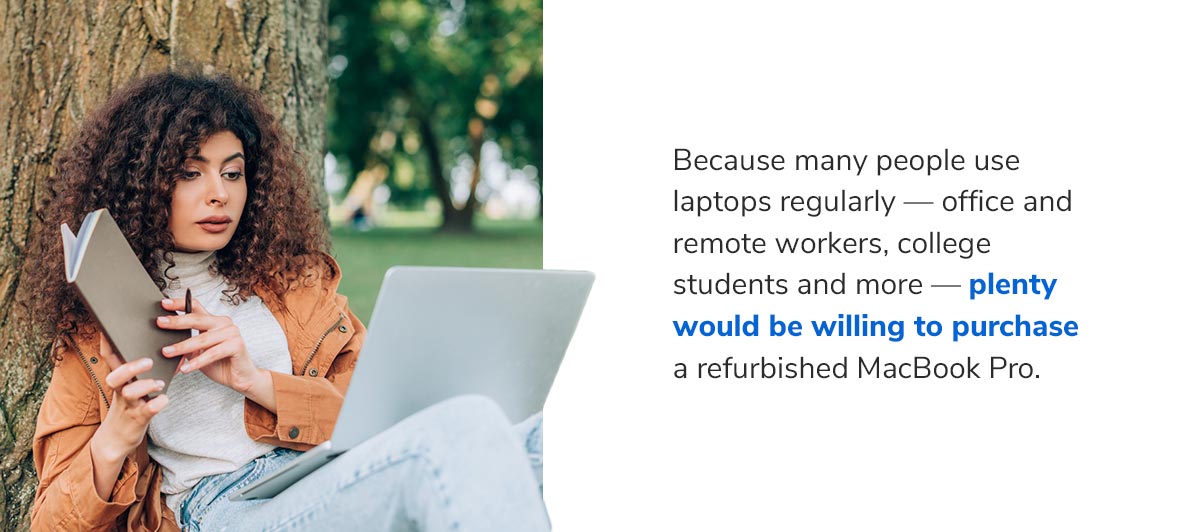
Who Will Buy My Used MacBook Pro?
Because many people use laptops regularly — office and remote workers, college students and more — plenty would be willing to purchase a refurbished MacBook Pro. Anyone looking for a high-quality laptop at a great price is fair game! We purchase used Apple products from individuals looking to upgrade their devices, as well as from businesses and schools that use computers in bulk.
If you're looking to upgrade to faster, newer laptops for your organization, you can sell previous generation MacBook Pros in volume on Mac Me an Offer. Our process makes it just as easy to sell five or more Apple products at a time! You can start by contacting us for pricing information.
You can also email a list of your Apple products with your name and phone number to volumeseller@macofalltrades.com. A Mac of All Trades commercial representative will reach out to you within two business days. Or, call 800-581-8987 or 813-925-1181 to speak directly with a commercial representative.
If you have less than 20 devices to sell, we recommend downloading and completing our volume purchasing form for faster service. It will ask you to provide details such as:
- Model and serial number
- Processor type and speed
- Battery condition
- Included Mac accessories like adapters, cords and keyboards
- Whether you have the original Apple box with foam inserts
- Descriptions of any cosmetic or operational issues
- Descriptions of any RAM or hard drive upgrades
Whether you're upgrading your own device or want to sell outdated MacBook Pros in volume, we can make sure you get the best deal at Mac Me an Offer.
FAQs About Selling a MacBook Pro
To help you better understand our trade-in process and policies, we'll answer some frequently asked questions our customers have about selling MacBook Pros and other Apple devices.
1. How Much Can I Sell My MacBook Pro For?
Because each MacBook Pro differs in model, year and condition, there isn't one specific value that applies to all laptops. When you fill out our form to receive a quote, you'll answer a few basic questions about your device. Your responses to these questions help us determine the value of your MacBook Pro. We'll then use this information to give you a fair and accurate offer instantly.
2. Is It Safe to Sell My Old MacBook Pro Online?
If you're wary about selling your MacBook Pro online, we can assure you that Mac Me an Offer is 100% legitimate, safe and secure. We've proudly served the Apple community since 1995 and maintain the highest accreditation ratings with the Better Business Bureau.
Additionally, our team of certified technicians erases data from every hard drive and installs an entirely new operating system. This way, your data and information will remain completely protected.
3. What Accessories Should I Send With My Laptop?
When you mail us your MacBook, we ask that you only include the accessories needed to operate the product if you have them. This includes the keyboard, mouse, cables and power adapters.
You don't need to send additional accessories — like cases, SIM cards and screen protectors — unless you've received written confirmation that we'll purchase these from you. Keep in mind that we will instantly discard these items upon receipt at our facility, so we can't retrieve them if you choose to have your product returned.
4. Do You Offer More for Upgraded Devices?
We offer higher payments for certain standard upgrades specified in the quote form. For any other upgrades, we ask that you provide additional information for manual review by our team. After we review this information, we'll email you an offer based on our evaluation of your device's upgrades.
5. Do You Accept Damaged Laptops?
If your MacBook Pro has any operational or cosmetic defects, please describe them in the appropriate field when filling out our quote form. We'll carefully review these issues, then email you a reasonable offer based on our repair costs.

Get Your MacBook Pro Ready for Resale
If you've decided to sell your old MacBook Pro, we recommend a few simple steps to prepare it for a new owner. While some of the steps below are optional, they help ensure your MacBook is clean, functional and secure.
It's important to wipe your data completely so there's no personal information lingering on your device. When you sell to a reputable used technology company like Mac Me an Offer, we'll erase this data completely so there's zero chance of anyone else accessing it — however, these are still standard precautionary measures to take before selling any electronic device.
1. Back up or Transfer Data
After you no longer own your current MacBook Pro, you might still need to access important accounts, files and apps stored on your laptop. That's why backing up or transferring your data is a crucial first step. You can store data in the iCloud or on an external drive. Time Machine is software from Apple that allows you to back up apps, music, photos, documents and more.
2. Log Out of All Programs
Remember to log out of all accounts and services on your MacBook — iCloud, iMessage, iTunes and anything else. Additionally, check all of your web browsers to confirm you're logged out of services and delete internet cookies. As mentioned above, we'll make sure your accounts and data are fully erased and protected, but this move is still a good basic safety precaution.
3. Unpair Bluetooth Devices
If your laptop is synced to a Bluetooth device like a keyboard, trackpad or mouse, now would be a good time to unpair it. Your Bluetooth device should have instructions on how to disconnect it.
You can also go to the Apple menu on the top left corner of your Mac's home screen, choose System Preferences, then select Bluetooth. Mouse over the name of the device you wish to unpair, then click the remove button beside it.
4. Delete Hard Drive Data
Once you've backed everything up, you can erase all data from your MacBook's hard drive. Ensure all personal information like work projects, school assignments or bank records is completely gone. While it's highly unlikely that anyone would acquire and use this information, it's best to be as safe as possible.
5. Clean up Your MacBook
Next, you'll want to tidy up your laptop so it's clean and presentable for the next owner. Follow these cleaning tips for your MacBook:
- Remove decals and stickers. Remove your laptop cover, stickers or any other decals you may have.
- Wipe down the computer. Using a slightly damp lint-free cloth or disinfecting wipe, gently wipe the screen, keyboard and other exterior surfaces. Don't use any hydrogen peroxide or bleach products, as these can damage surfaces.
- Dust the keyboard and ports. A compressed air duster blows clean air to remove stubborn particles from nooks and crannies, making it ideal for cleaning your keyboard and ports. Simply press the lever, then gently spray your keyboard and ports to eliminate those pesky, hard-to-reach particles.
6. Wipe the Hard Drive and Reinstall macOS
Lastly, you may want to wipe your hard drive and reinstall your MacBook's operating system. This step is optional, but it helps ensure thorough preparation for resale. This final step resets the device completely, adding another protective layer to your data.
How Do I Trade In My MacBook Pro?
Want to sell a MacBook Pro on Mac Me an Offer and upgrade your device? Getting a quote on our website is fast and simple!
First, select the MacBook Pro option on our homepage. You'll then choose the series and model of your Mac from a dropdown menu. Next, you'll be asked a series of questions about your device, including:
- What is the condition of your product (e.g., excellent, good, fair)?
- Will you be including all original accessories?
- Does your product have any extraordinary upgrades?
- Does your product have a fully functional battery?
- Does your device have any noticeable cosmetic or functionality issues (failing hardware, cracks, dents, etc.)?
When you submit your responses to these questions, we'll display your offer instantly, unless you specify any defects or upgrades that require manual review. If you accept our offer, you'll receive packing instructions and a free shipping label so you can send us your laptop.
Once we receive your device in the mail, we'll complete a hardware test and visual inspection. If your MacBook Pro arrives as described in your quote submission, we'll send a payment your way!
Get a Quote for Your Used MacBook Pro on Mac Me an Offer
There are many reasons to consider Mac Me an Offer when selling your used Apple products — remarkable customer service, fair market values and excellent upgrade opportunities are just a few reasons. To learn more about Mac Me an Offer or ask questions about the trade-in process, please contact us at any time.
We've completed tens of thousands of customer transactions over the years. Get a quote for your used MacBook Pro on Mac Me an Offer today!


